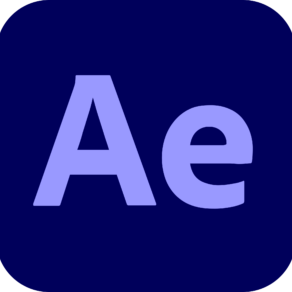Upcoming Classes

Adobe Acrobat 101
Course Description
This foundational course teaches everything you need to know to create, edit, and manage PDFs in the Acrobat DC family of programs. In this 2-day Adobe authorized Acrobat class, you will learn to produce engaging PDF documents using text, graphics, animations, video, and sound. Increase productivity with Acrobat AI Assistant. Master Acrobat’s collaboration and commenting tools to create more efficient internal document review workflow. Learn tips and techniques for more efficiently editing content in PDF files, implementing PDF security, incorporating digital signatures, adding buttons and actions, creating basic forms, and converting documents into PDFs.
Related Adobe Acrobat Training Classes
Course Benefits
- Learn to integrate PDFs into company workflows
- Create engaging pdfs through the use of animations, video, sounds, and buttons
- Understand how to implement digital signatures into documents and processes
- Create interactive PDFs with the use of fillable form fields
Suggested Prerequisites
This class will start at the beginning and teach the Acrobat fundamentals so extensive experience with Acrobat is not required. We do recommend that you have the Adobe Acrobat software before starting the class. You can purchase the software or obtain a trial version of it from the Adobe web site.
Explore Courses
Interested in working with us?
Apply Today.